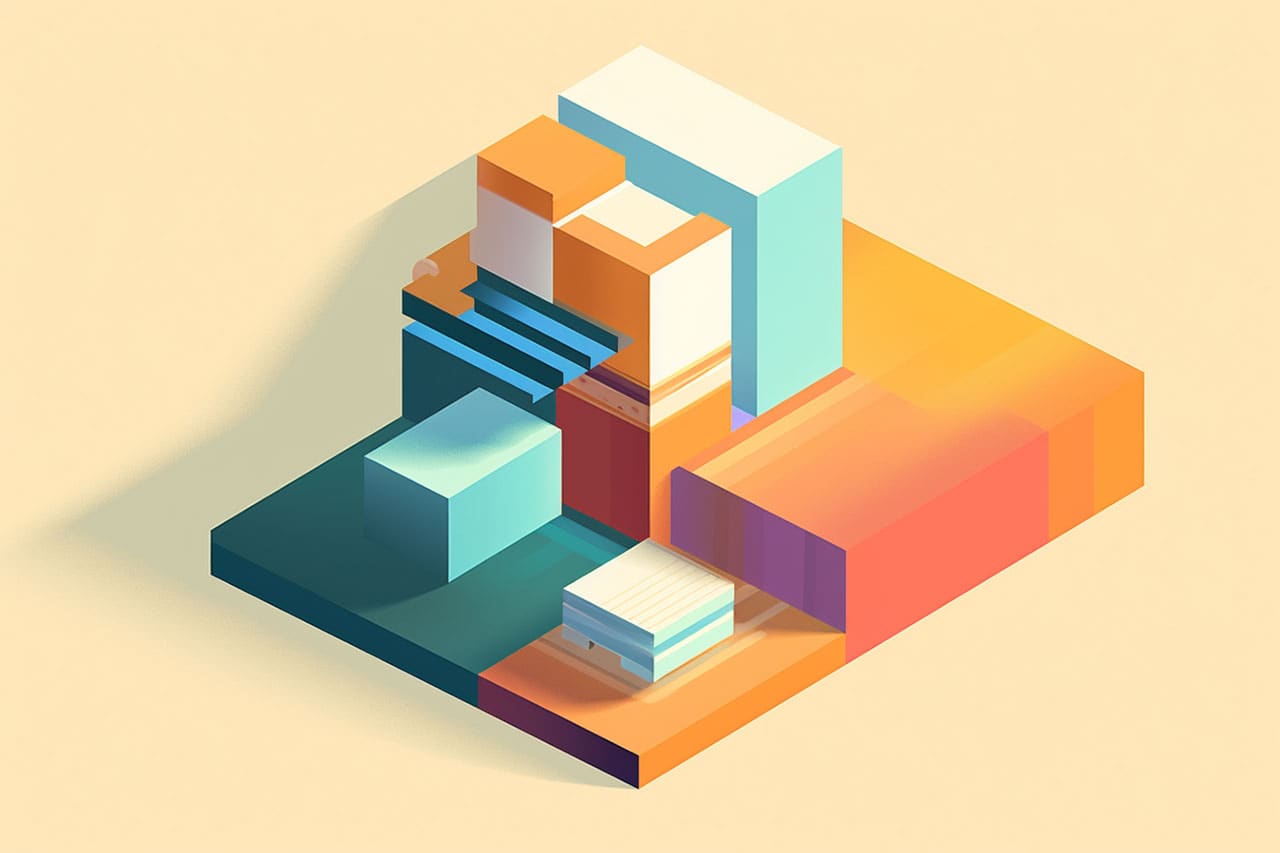Adobe Photoshop CC, the industry standard for digital image processing and editing, is an essential tool in the creative world. Whether you’re a professional graphic designer, a photographer, or a hobbyist, mastering Photoshop can significantly elevate your work. Here are some tips to help you unlock the full potential of this powerful tool.
Embrace Keyboard Shortcuts
Photoshop is packed with keyboard shortcuts that can save you significant time. For example, pressing Ctrl+J (Cmd+J on Mac) will duplicate the current layer, while Ctrl+T (Cmd+T on Mac) will enable the Free Transform tool. Learning and using these shortcuts can dramatically speed up your workflow.
Work Non-Destructively
Non-destructive editing allows you to make changes to an image without permanently altering the original. Use tools like Adjustment Layers and Smart Objects to ensure that you can always revert your edits if necessary.
Leverage Layers and Layer Masks
Layers are one of Photoshop’s most powerful features. By working with layers, you can make complex edits to specific parts of an image without affecting the rest. Layer Masks allow you to hide or reveal sections of a layer, giving you precise control over your edits.
Use Guides and Rulers for Precision
To ensure your work is precise and well-aligned, use Photoshop’s Rulers, Guides, and Grids. These tools can help you align elements perfectly and maintain consistent spacing.
Learn the Pen Tool
The Pen Tool is a versatile and powerful feature that allows you to create complex, custom shapes and paths. While it can be challenging to master, proficiency with the Pen Tool can significantly expand your editing capabilities.
Take Advantage of Brushes and Presets
Photoshop comes with a wide variety of brushes and presets, but you can also download countless others or create your own. These can help you add unique textures and effects to your work.
Use the Healing Brush and Clone Stamp
The Healing Brush and Clone Stamp tools are essential for retouching images. They allow you to remove blemishes, dust spots, and other unwanted elements from your photos.
Experiment with Blending Modes
Blending Modes determine how layers interact with each other. Experimenting with these can lead to interesting effects and can be a quick way to add complexity to your designs.
Practice Color Correction and Grading
Learning how to correct and grade colors is crucial for professional-looking images. Tools like Curves, Levels, and Color Balance can help you adjust the colors in your image to make them more accurate or create a specific mood.
Keep Learning
Photoshop is an incredibly complex program with a vast array of tools and features. Even professionals don’t know everything there is to know about Photoshop. Constantly seek out new tutorials and resources to continue improving your skills.
By embracing these tips, you’ll be well on your way to mastering Adobe Photoshop CC. Remember, the key to becoming proficient in Photoshop is practice. So keep exploring, experimenting, and creating.